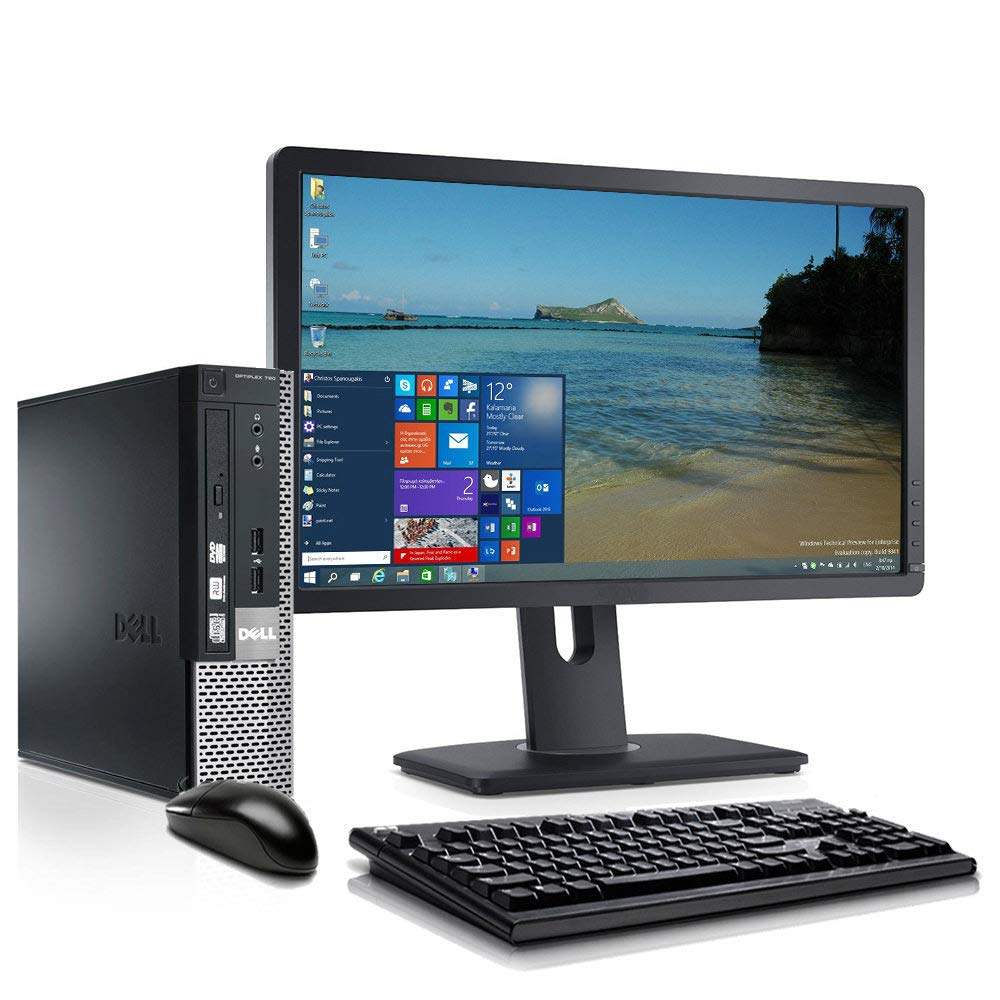Creating a dark-themed desktop PC can elevate your workspace with a sleek, modern aesthetic. Whether you’re a gamer seeking an impressive battlestation or a professional needing an efficient workstation, the right components will combine performance and style. This guide breaks down the top components you should consider for building a dark desktop PC and offers insights into creating a cohesive and visually stunning setup.
Choosing the Right PC Case
Aesthetic Appeal and Functionality
The first step in building your dark desktop PC is selecting the right case. A dark case not only complements your theme but also provides essential features for functionality. Look for a case made from steel or tempered glass in black or matte finishes. Cases with RGB lighting options can also enhance the visual appeal, allowing you to customize the look to your liking. Additionally, ensure the case has ample space for components and good airflow to keep everything cool during heavy use.
Consider Size and Layout
Consider the size of your components and whether you prefer a mid-tower or full-tower case. Mid-tower cases offer a good balance of space and manageability, while full-tower cases provide extensive room for high-end components and better cooling options. Think about the layout as well; a case with a vertical GPU mount can showcase your graphics card, adding a striking visual element. Choose a case that balances aesthetics, functionality, and future upgrade potential.

Selecting the Motherboard
Compatibility and Features
Your motherboard serves as the backbone of your PC, connecting all components. When choosing one for a dark setup, look for a model featuring a sleek black PCB and monochromatic color accents. Ensure it supports the latest technologies, such as PCIe 4.0 and DDR4 or DDR5 RAM, depending on your needs. Additionally, check the form factor to ensure compatibility with your chosen case—most commonly, ATX or micro-ATX sizes.
Future-Proofing Your Build
Consider the number of expansion slots and ports on the motherboard. More USB ports, M.2 slots, and PCIe slots allow for easier upgrades down the line. Brands like ASUS, MSI, and Gigabyte often offer motherboards designed for gaming and performance with gamer-friendly aesthetics. Pay attention to user reviews to determine reliability and performance. You want a motherboard that can support your current needs and adapt to future tech advancements.
Picking the Right CPU
Performance Considerations
Selecting a powerful CPU is crucial for any desktop PC, especially if you intend to use it for gaming or intensive software. The two main contenders are Intel and AMD. Intel’s Core i7 and i9 series offer high clock speeds, while AMD’s Ryzen 5 and 7 series offer excellent multi-core performance. Choose a CPU that matches the tasks you’ll be performing; heavy multitasking and gaming benefit from more cores and threads.
Cooling Solutions
Opt for a cooler that matches your aesthetic if you want to maintain the overall dark theme. Look for all-black air coolers or RGB liquid coolers in dark tones. Pay attention to temperature ratings, as effective cooling translates to better performance. If you ever overclock, a higher-quality cooler will help you achieve stable performance without overheating.

Finding the Ideal GPU
Balance Performance and Visuals
The graphics card is one of the most critical components of a gaming or high-performance PC. Companies like NVIDIA and AMD offer robust GPUs that combine performance with an appealing look. For a dark desktop, consider models that feature backplates in black or neutral tones. Options like the NVIDIA RTX 3060 or AMD Radeon RX 6700 XT provide excellent performance while fitting elegantly into a dark setup.
Power Requirements
Keep an eye on power requirements when selecting a GPU; ensure your power supply can handle it. Higher-end GPUs may demand more wattage, so it’s wise to consult the manufacturer’s specifications. Additionally, GPUs with efficient cooling mechanisms tend to perform better, especially if you plan on extensive gaming sessions.
Choosing the Right RAM
Aesthetic and Performance
RAM might not seem crucial from an aesthetic perspective, but choosing dark-themed modules can add to the cohesiveness of your setup. Look for RAM with black heatsinks or customizable RGB lighting that can be set to darker tones. Aim for at least 16GB for gaming or heavy multitasking, but opt for 32GB if you’re into content creation or similar CPU-intensive tasks.
Speed Matters
Additionally, consider RAM speed and latency. Higher-speed memory (measured in MHz) can offer better performance, particularly in gaming and certain applications. Aim for at least 3200MHz for your RAM if you’re using a Ryzen CPU, as it takes advantage of faster memory capabilities. Research compatibility with your motherboard to ensure optimal performance.
Storage Solutions
SSD vs. HDD
Storage plays a vital role in your desktop’s performance. Use a combination of SSDs and HDDs for a balance between speed and capacity. An NVMe SSD will provide blazing-fast load times and overall responsiveness. Aim for at least 500GB of SSD storage for your operating system and frequently used applications, while an HDD can serve as a secondary device for general files.
Maintaining the Aesthetic
Look for black or dark-colored SSD and HDD enclosures to maintain the aesthetic theme of your PC. Many modern SSDs come in sleek designs with light accents that you can configure to your preferences. Make sure to account for cooling, as storage drives can also generate heat. Proper airflow within the case ensures all components, including storage, operate efficiently.

Power Supply and Cooling Systems
Essential Power Requirements
Your power supply unit (PSU) should provide enough wattage to handle all components reliably. It’s usually wise to choose a PSU with at least 80 Bronze certification for efficiency. Look for models with modular cables in black or dark colors, as these not only enhance aesthetics but also improve airflow by reducing cable clutter. A quality PSU ensures stable performance and longevity for your desktop.
Effective Cooling Options
Cooling keeps your system running smoothly, especially when gaming or working under high loads. Investing in effective cooling systems, such as all-in-one liquid coolers or high-quality air coolers, is essential. Choose models that blend into your dark theme. Fans with adjustable RGB lighting can also fit your aesthetic while providing effective cooling solutions.
Accessories to Enhance Your Setup
Complementing Your Dark Desktop PC
In addition to high-quality components, considering accessories that enhance the overall aesthetic and functionality of your dark desktop PC setup is essential. Items like a sleek, dark keyboard and mouse can tie your workspace together. Consider RGB keyboards that allow you to customize colors to match your theme. Look for models that offer programmable keys or unique features like silent switches, enhancing your gaming or typing experience.
Ergonomic Considerations
Don’t forget about ergonomics, especially if you spend long hours at your desk. An ergonomic office chair not only complements your dark theme but also provides support to improve your posture. A dark mouse pad and monitor stand can also add to the visual appeal while promoting better workspace organization and reducing clutter. An adjustable monitor stand can elevate your screen to eye level, minimizing strain on your neck and eyes, which is crucial for prolonged use.
Conclusion
Building a dark desktop PC not only enriches your living space with style but also enhances your computing experience. By carefully selecting components that balance performance, aesthetics, and efficiency, you create a setup that will meet your needs and appeal visually. Start with a sleek case, select a reliable motherboard, and ensure you have a powerful CPU and GPU. Don’t overlook RAM, storage, PSU, and cooling solutions as key elements in your build. Each component contributes to a cohesive unit that stands out.
Ultimately, the process of building your own desktop PC can be a rewarding experience. Not only do you have the chance to customize the performance according to your specific needs, but you also create a unique machine that reflects your personal style. Enjoy the process, and watch as your vision of a dark-themed desktop PC comes to life, ready to handle whatever tasks you throw at it, all while looking stunning in the process.