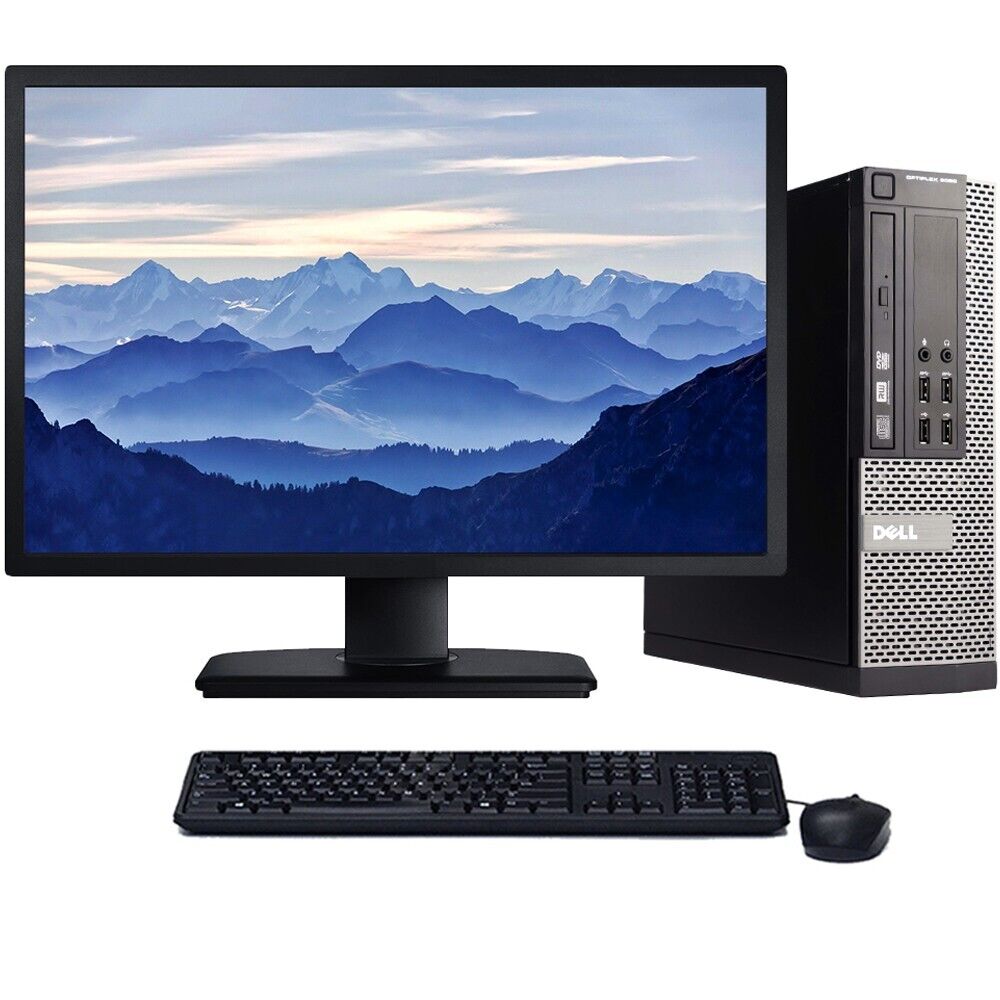In today’s fast-paced work environment, maximizing productivity has become essential for success. With numerous tasks competing for our attention, an organized and efficient workspace can make all the difference. One remarkable tool that helps streamline this process is iTop Easy Desktop. This user-friendly software offers customizable features that enhance your workflow and minimize distractions. This article discusses various tips and features of iTop Easy Desktop that can significantly boost your productivity.
Introduction to iTop Easy Desktop
What is iTop Easy Desktop?
iTop Easy Desktop is a desktop management tool designed to enhance organization and accessibility on your computer. It allows users to customize their desktops, enabling quick access to frequently used applications, files, and system tools. Unlike traditional desktop setups that can quickly become cluttered, iTop Easy Desktop offers a sleek interface that reduces visual chaos and keeps essential items front and center.
Key Highlight: User-Friendly Interface
One of the standout features of iTop Easy Desktop is its intuitive user interface. Designed for both beginners and advanced users, it allows for seamless navigation. This simplicity helps eliminate the learning curve often associated with new software, allowing you to focus on what matters most—getting work done. A well-organized desktop translates to better focus and efficiency, helping you set the stage for increased productivity.
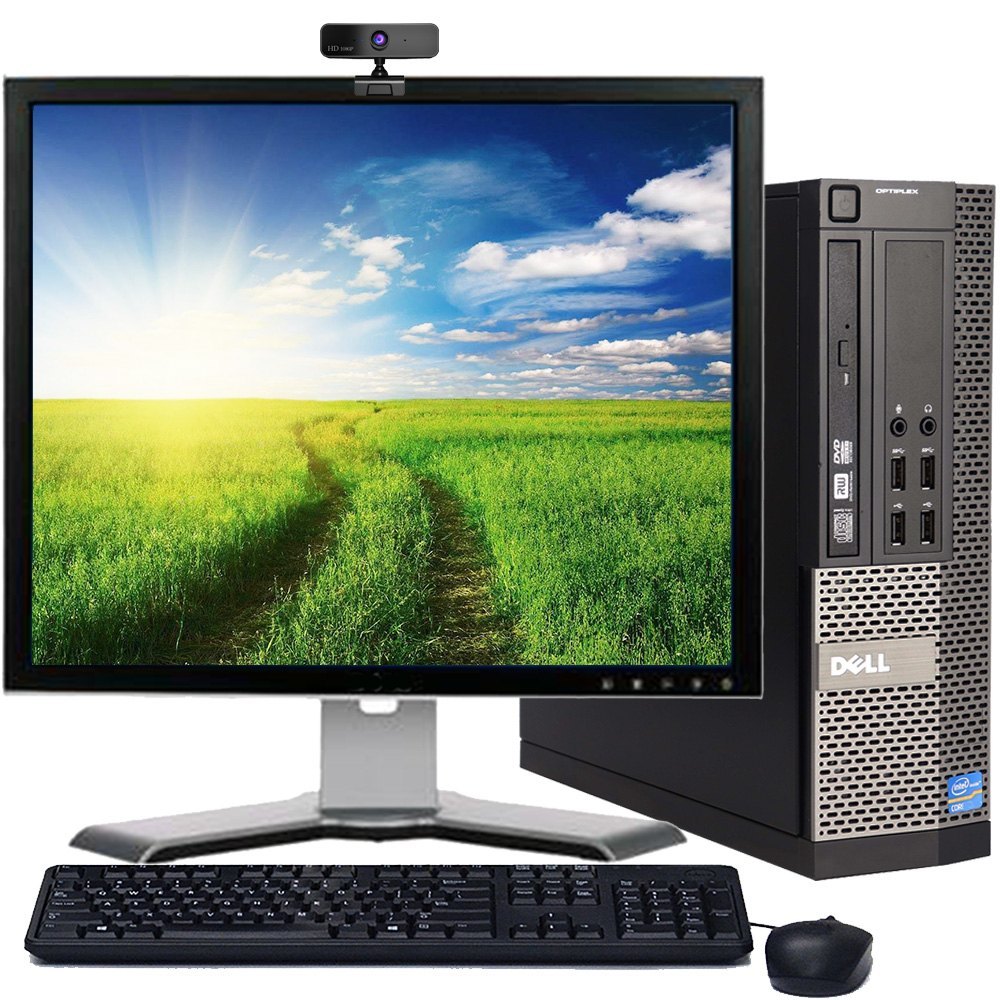
Customizable Desktop Layouts
Tailor to Your Needs
A major advantage of iTop Easy Desktop is the ability to customize your desktop layout extensively. You can arrange your icons and shortcuts according to your preferences, making important files and applications easily accessible. For instance, you can group similar items, such as work documents and personal files, into folders based on tasks or projects. Arranging your desktop in a way that reflects your workflow can eliminate time wasted searching for documents or applications.
Visual Appeal
The aesthetic aspect of your desktop should not be overlooked. iTop Easy Desktop offers themes, backgrounds, and custom icons that can beautify your workspace. A visually pleasing desktop can elevate your mood and create a more enjoyable working environment. Consider using soothing colors or tranquil images as your background to promote calmness and focus during your work sessions. When your workspace feels good, you’re likely to be more engaged and productive.
Quick Access to Applications and Files
Speeding Up Workflow
iTop Easy Desktop significantly enhances access to applications and files, helping you work more efficiently. This tool enables you to create shortcuts to your most frequently used software, making them accessible with just a click. Instead of navigating through multiple directories or menus, you can quickly launch what you need. This instant access not only saves time but also reduces interruptions in your flow.
Utilizing the Dock Feature
The software includes a convenient dock feature for storing your favorite applications. By dragging and dropping icons onto the dock, you can organize your most used tools in one place. This setup minimizes the time lost shuffling between tasks and returning to your workflow. Over time, you’ll notice improved efficiency as you spend less time searching for applications, allowing focus on completing tasks.

Advanced File Management
Streamlined Organization
Efficient file management is essential for maximizing productivity, and iTop Easy Desktop excels in this area. The software allows you to manage your files effortlessly with built-in features such as categorization, tagging, and searching. Implementing a well-defined system for file organization can drastically reduce the amount of time you spend locating important documents and will keep your desktop clutter-free.
Using Tags for Quick Filtering
With iTop Easy Desktop, you have the option to use tags for marking files related to specific projects or tasks. This tagging system makes it easier to filter and find documents swiftly. For example, if you’re working on a quarterly report, tagging all relevant files with “Q2” will allow for quick retrieval when needed. This organized approach not only helps save time but also enhances your ability to focus on individual tasks without distractions.
Enhanced Focus with Virtual Desktops
Creating Segmented Workspaces
The virtual desktop feature in iTop Easy Desktop allows for improved focus by providing separate workspaces for different tasks. You can create multiple virtual desktops, each tailored to specific projects or areas of your life. For instance, one desktop might be designated for work-related tasks, while another could focus on personal matters. This segmentation prevents distractions and helps maintain concentration on the task at hand.
Switching Made Easy
Switching between virtual desktops is a breeze with iTop Easy Desktop. You won’t have to go through lengthy procedures to transition to the desktop that corresponds with your current task. This efficiency allows you to stay in your workflow without the mental burden of setting up each workspace every time you need to switch. By reducing interruptions, you’ll find it easier to remain focused and productive.
Integration with Other Tools
Collaboration Made Simple
iTop Easy Desktop integrates seamlessly with various productivity tools, enhancing your efficiency even further. Whether you’re using project management software, cloud storage solutions, or calendaring applications, the software provides smooth transitions between platforms. This integration facilitates better collaboration, particularly in team environments where communication is crucial.
Automating Workflows
Additionally, automation tools available through iTop Easy Desktop can help streamline repetitive tasks. For example, setting up automatic backups for essential documents ensures that you never lose your work, allowing you to invest your time in other critical areas. Automating mundane tasks transforms your workflow, freeing you up to focus on more strategic activities and creative projects.

Monitoring and Analytics Features
Tracking Your Progress
iTop Easy Desktop includes monitoring features that enable you to keep track of your productivity levels over time. Analyzing how much time you spend on specific applications or tasks helps identify patterns that can improve your work habits. For instance, if you notice that you spend significant time on distractions, you can implement measures to reduce these interruptions actively.
Setting Goals and Achievements
Additionally, you can set productivity goals within the system, allowing you to measure your achievements accurately. By evaluating your progress regularly, you can adjust your strategies and techniques to ensure that you remain on track. This data-driven approach encourages accountability and motivation, pushing you to consistently enhance your productivity.
Community Support and Resources
Engaging with User Communities
Utilizing iTop Easy Desktop is made even more effective through engagement with user communities and online forums. Many users share their experiences, tips, and creative ways to maximize the software’s features. Participating in these communities allows you to learn from others and discover unique strategies that you might not have considered. Additionally, asking questions and contributing your insights can enhance your own understanding and familiarity with the software, leading to better productivity.
Accessing Tutorials and Guides
Numerous online resources, such as tutorials and guides, provide valuable information on how to fully leverage iTop Easy Desktop. Whether you prefer written guides, video tutorials, or live webinars, these resources can offer step-by-step instructions on optimizing your setup. Staying updated on new features and best practices ensures you’re getting the most from the software. With regular engagement, you can continue to refine your workflow, adapting to evolving personal and professional needs.
Unlocking Your Full Potential
Incorporating iTop Easy Desktop into your daily routine can lead to significant improvements in productivity. By leveraging its customizable features, enhanced organization, and seamless integration with other tools, you can create a workspace that encourages focus, creativity, and efficiency. The benefits of a well-structured desktop can influence not only your work output but also your overall well-being.
As you explore iTop Easy Desktop’s capabilities, take the time to tailor it to your specific needs and preferences. Experiment with different layouts, file management strategies, and productivity tools to find what works best for you. With dedication to an organized and efficient workspace, you can unlock your full potential, making every day a step toward greater achievement and fulfillment in your professional endeavors. Embrace the power of iTop Easy Desktop and watch your productivity soar.