Navigating the computer market for affordable and reliable tech can lead savvy shoppers to consider refurbished options. Dell’s lineup of refurbished desktops is particularly enticing for those seeking the brand’s reputable performance without the steep price tag of new models. This comprehensive review will spotlight top-performing Dell refurbished desktop models, assess their capabilities, and aid buyers in determining the best choice for their computing needs.
Setting the Stage: What Refurbished Means
Defining ‘Refurbished’ in the Dell Context
When we discuss Dell refurbished desktop computers, we’re talking about machines that may have been returned for various reasons but have since been restored to like-new condition. Each unit undergoes stringent quality assurance checks, including hardware tests and cosmetic inspections, ensuring they meet the original specifications.
Benefits of Choosing Refurbished
Opting for a refurbished model is not merely about saving money. It’s an eco-conscious choice that reduces electronic waste. Consumers also benefit from the peace of mind that comes with purchasing a product backed by Dell’s standard quality checks and often a warranty similar to that of a new device. For small businesses and start-ups, the cost-benefit of choosing refurbished can mean the difference in allocating budget to other operational necessities without compromising on computing power.
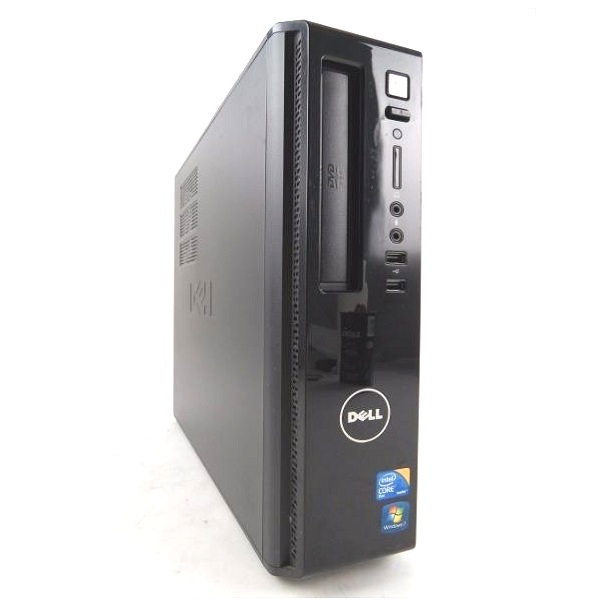
The Professional Workhorse: Dell OptiPlex Line
OptiPlex 9020 – A Reliable Choice
The OptiPlex 9020 is a standout series in Dell’s dominant line and is a proven, reliable choice for businesses. Its Intel Core i5 or i7 processors and multiple memory and storage configurations make it adaptable to the varying demands of office work. Additionally, it is available in mini-tower, small form factor, and ultra-small form factor sizes, offering flexibility for office setups of all sizes and constraints.
OptiPlex 7040 – Compact and Versatile
The OptiPlex 7040 serves as a more compact alternative without compromising on upgradeability and performance. Featuring newer, sixth-generation Intel Core processors and supporting faster DDR4 memory, it’s a fitting choice for users who need more muscle in a space-saving design. The 7040 model also provides solid connectivity options, which is essential in today’s increasingly networked and cloud-centric work environments.
The Balance of Price and Performance: Dell Inspiron Series
Inspiron 3471 – Budget-Friendly for the Home
The Inspiron 3471 strikes a note for the budget-conscious user who requires a dependable machine for daily tasks. With support for up to 32GB DDR4 RAM and SSD storage options, it offers a pleasant experience for browsing, light photo editing, and media streaming. Its muted and unobtrusive design lends itself to blend seamlessly with any home office or study setup.
Inspiron 5680 – Mid-Range Gaming and Multimedia
The Inspiron 5680 caters to a more performance-hungry audience. With options for discrete NVIDIA or AMD graphics cards, it’s a suitable choice for moderate gaming, entry-level content creation, or anyone dabbling in multimedia pursuits. The Inspiron 5680’s larger chassis allows for better airflow, essential for keeping performance components cool and functional under heavy loads.
The Ultra-Small Factor: Dell’s Tiny Titans
OptiPlex 5050 Micro – Big Power in a Small Package
The sleek and small OptiPlex 5050 Micro is almost deceptive in the amount of power it contains. It’s a testament to Dell’s engineering that they can pack seventh-generation Intel Core processors into such a compact frame, along with ample I/O ports, making it a wise choice for crowded workspaces or minimalistic setups where every inch of desk space counts.
OptiPlex 3070 Micro – Modern Connectivity Features
Progressing to the newer OptiPlex 3070 Micro provides users the benefit of modern features like USB-C and faster wireless networking capabilities. It’s geared towards businesses and individuals who require a reliable desktop that’s ready for the future. Despite its size, it’s a full-fledged business PC that can handle everyday business tasks without hesitation.

Desktops for Creatives: Dell XPS and Precision
XPS 8930 – Sleek Design and Power
For creatives, the XPS 8930 is often at the top of the list. It is a delight both aesthetically and in terms of performance. The XPS range is designed with heavy-duty tasks in mind and offers enough internal room for future expansions, including powerful graphics cards, making it a lasting choice for artists, designers, and video editors who want a machine to grow with their evolving software and project needs.
Precision T3620 – Precision for Engineers and Artists
Professionals in fields requiring calculative precision, such as CAD and 3D rendering, will find the Precision T3620 meets their strenuous demands. It’s built to handle professional software with ease, supported by NVIDIA Quadro series graphics cards, ECC memory options, and Intel Xeon processors for workstation-level performance.
Adding Longevity to Your Purchase: Maintenance Tips
Keeping Your System Updated
Ownership of a refurbished Dell desktop does require some maintenance to continue operating at its best. Keeping the operating system and drivers updated is critical for both performance and security. Users can access Dell’s SupportAssist, a proactive maintenance tool, to streamline updates and optimize their PC’s performance over time.
Routine Cleanups for Peak Performance
Physical maintenance, like regular cleaning of the internals and peripherals, helps to stave off the wear and tear of time. Users should periodically open the machine to dust, reapply thermal paste to the processor if needed, and verify that all fans are functioning correctly to sustain the performance of the refurbished desktop.
The Best Refurbished Dell Desktops
Your Computing Needs Dictate the Choice
When evaluating the best refurbished Dell desktop for your situation, align the machine’s specifications with your typical computing demands. Office environments incline towards the powerhouse OptiPlex series, home users might sway to the accessible Inspiron line, creatives could lean towards the expandable XPS series, and technical professionals likely prefer the Precision models for precision work.
Quality at a Fraction of the Price
Ultimately, Dell’s range of refurbished desktops proves that high-quality and performance can be had without the premium price tag. With a close look at individual series and models, alongside a clear understanding of one’s computing needs, any user can acquire a capable, reliable, and cost-effective desktop solution. Secure in build quality, warranty, and Dell’s refurbishing process, purchasing a refurbished system is a practical and economic step into high-end computing.
Investing Smart: Economizing Without Sacrificing Quality
Finding the Sweet Spot with Refurbished Units
When it comes to getting the most out of your investment in a PC, refurbished Dell desktops offer a unique proposition. They are significantly cheaper than their brand-new counterparts while still delivering robust performance. This approach appeals particularly to startups, cost-aware professionals, and educational institutions that need reliable machines but must keep an eye on budget constraints.
Evaluating Performance per Dollar
One of the key metrics for assessing the value of a refurbished desktop is performance per dollar. Dell’s models generally offer commendable specs that maintain their relevance and performance years after their initial release. A sensible review of processor capabilities, RAM, and storage options in conjunction with price can reveal how much power you are truly getting for your money.
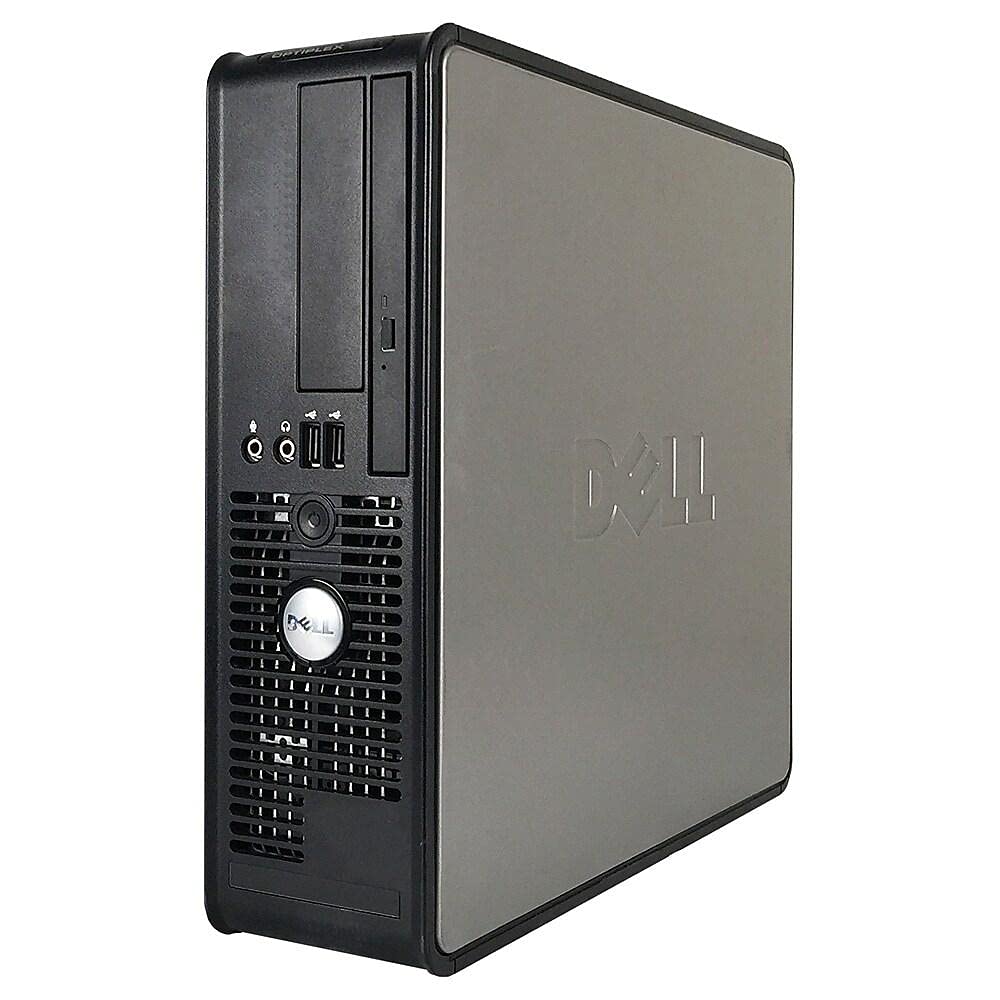
Tailoring to Your Use: Who Should Buy Which Model?
Choosing Based on User Categories
Different users have different requirements, and Dell’s variety of refurbished machines has something for everyone. The casual user who wants a basic desktop for internet and office applications might opt for an Inspiron model due to its affordability and adequate performance. Gamers and multimedia enthusiasts should consider the Inspiron 5680 or XPS series, which supports more powerful GPUs. Meanwhile, professionals like graphic designers or engineers who run specialized software will find the Precision range to be right up their alley, with workstation-grade components ready for intense tasks.
Keeping Future Needs in Focus
Buying a refurbished model also requires one to consider future needs. Will the desktop be able to handle upcoming software updates or potential increases in workload? It’s wise to choose a model not just based on current usage but with enough headroom to accommodate growing demands.
Streamlining the Buying Process: What to Look for in Refurbished Desktops
Ensuring Quality and Warranty
When selecting a refurbished Dell desktop, ensure that it comes certified from Dell or a reputable dealer, backed by a warranty for at least a few months. This warranty is a testament to the trust in the refurbishment process and provides some security in case of unexpected issues.
Compatibility with Peripherals and Software
Compatibility is also crucial. Before finalizing the purchase, confirm that the desktop has all the necessary ports. Ensure these ports are compatible with your peripherals. Check that the desktop’s specs meet or exceed your software requirements. Look for systems offering expandability. Expandability can include extra slots for RAM. It can also mean additional bays for hard drives. This provides an opportunity to upgrade your machine in the future.
