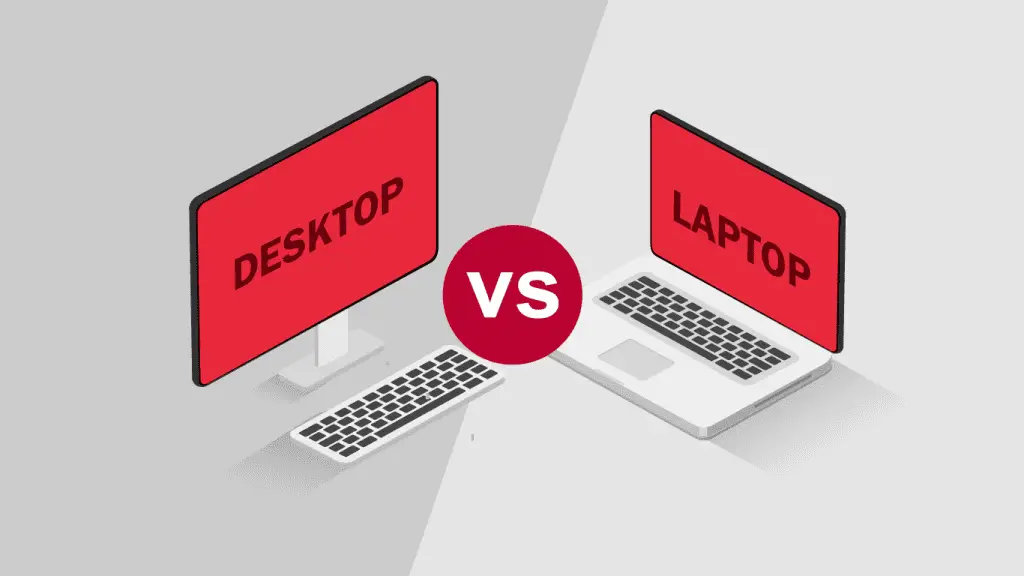In the digital age, the choice between using a desktop or a laptop for your primary computing device is significant. Both bring unique advantages to the table, tailoring to different needs and preferences. In this comprehensive guide, we’ll explore the benefits and drawbacks of each, helping you make an informed decision for your personal or professional computing needs.
Desktop: The Powerhouse
Unmatched Performance
Desktops stand out with their superior performance capabilities. They accommodate larger, more powerful components not constrained by size or thermal limits, like those in laptops. Users can expect faster processors, more RAM, and higher-end graphics cards, making desktops ideal for heavy-duty tasks such as video editing, gaming, and software development.
Upgradeability and Customization
One of the biggest advantages of desktops is their flexibility in upgrades and customization. Users can easily replace or add components such as RAM, storage, and graphics cards to keep up with the latest technology or cater to increased workload requirements. This modularity also allows for building a system that meets specific needs, potentially saving money in the long run.

Laptop: The Portable Solution
Mobility and Convenience
The defining feature of laptops is their portability. Designed for on-the-go use, laptops integrate the computer‘s components into a compact, lightweight form factor. This makes them ideal for individuals who need to work from different locations, students, and professionals who travel frequently. Their all-in-one design means you can carry your entire workstation wherever you go, without needing separate peripherals.
Energy Efficiency
Laptops are designed to be energy-efficient, using less electricity compared to desktops. Their components are optimized for minimal power consumption to extend battery life, making them more environmentally friendly and cost-effective in terms of energy bills. This efficiency does not heavily compromise performance, with many modern laptops capable of competing with desktops on various tasks.

Desktop vs Laptop: The Considerations
Space and Ergonomics
Desktops require a dedicated space and often lead to a more ergonomic setup with customizable chair, desk, and monitor arrangements, reducing the risk of discomfort and strain injuries. On the other hand, laptops offer flexibility in where you work but can promote poor posture due to their compact size, potentially leading to neck, back, and wrist strain without proper workstation adjustments.
Cost and Value for Money
When it comes to cost, desktops generally offer more value for the same price. They boast better performance and longevity due to the ability to update components over time. Laptops, however, often come with a higher price tag for similar specifications due to their portability and compact design. While initial costs might be higher for laptops, they justify this by offering convenience and mobility that desktops can’t match.

Making the Choice: Lifestyle and Needs
Consider Your Computing Needs
Your decision should primarily hinge on your computing needs. For users engaged in high-performance gaming, video editing, or 3D modeling, a desktop might be the ideal choice due to its superior power and upgradeability. Conversely, if you require your computer for general tasks like browsing the web, working on documents, or light photo editing while being mobile, a laptop might be more suitable.
Evaluating Workstyle and Mobility
Consider your work style and need for mobility. If you frequently work from different locations or need to bring your computer to meetings, classrooms, or conferences, the portability of a laptop is invaluable. However, if you work from a home office or prioritize a high-spec system for intensive tasks, a desktop can provide the performance edge and comfort you need.

Looking Towards the Future: Adaptability and Sustainability
Planning for Longevity
Think about longevity and future-proofing. Desktops allow for easier updates to hardware, potentially extending their useful life without needing a complete replacement. Laptops offer less flexibility in upgrades, often limiting changes to storage and RAM, and sometimes not at all. However, advancements in cloud computing and external peripherals can mitigate these limitations to an extent.
Sustainability Considerations
Sustainability matters. Desktops consume more power, but their longevity and component replaceability can contribute to less e-waste. Laptops, while energy-efficient, become whole units of e-waste when they’re beyond repair or upgrade. Choosing a path depends on prioritizing immediate environmental impact or long-term waste reduction.
Considering the Impact of Technology Advancements
Embracing Cutting-Edge Developments
Technological advancements continually reshape the capabilities of both desktops and laptops. Modern laptops now come with solid-state drives (SSDs), high-resolution displays, and multi-core processors that close the gap between them and desktops. With the emergence of cloud computing, the need for large on-board storage and processing power diminishes, as many tasks can be handled on remote servers. This shift is particularly advantageous for laptops, enhancing their status as competent tools for an array of professional demands.
Keeping Pace with Software Evolution
Software evolution plays a crucial role in the choice between desktops and laptops. As software becomes more sophisticated, it often requires more computing resources. Desktops typically handle such demands more effectively with powerful hardware. However, software companies also develop versions optimized for laptops, balancing functionality and resource efficiency. Users must consider the nature of the software they rely on and whether the updates or applications they need are more desktop- or laptop-friendly.
Enhancing Connectivity and Peripheral Integration
Expanding Functionality Through Accessories
The versatility of both desktops and laptops can be greatly expanded through the use of peripherals. Desktop users can set up multiple monitors, advanced sound systems, and specialized input devices to create a highly personalized workstation. Laptop users are not left behind; with docking stations, external hard drives, and portable speakers, they can transform their mobile setup into a more desktop-like environment when at a fixed location. This expansion capacity allows both types of systems to adapt to a broad spectrum of user requirements, blurring the lines of distinction.
The Role of Connectivity
Connectivity is key in today’s interconnected world. Desktops often have an edge with their ability to accommodate more ports and greater connectivity options directly into their chassis. However, the growth of wireless technology enables laptops to connect with a variety of devices without the clutter of cables. Wi-Fi, Bluetooth, and even cellular connections offer laptop users consistent access to the internet and peripheral devices. The evolving nature of connectivity needs to be factored into the decision-making process when choosing between a desktop and a laptop.
Balancing Pros and Cons
In summary, the choice between a desktop and a laptop depends on balancing their respective pros and cons against your personal or professional needs. Desktops excel in performance, upgradeability, and ergonomic setups but lack the mobility laptops offer. Laptops bring unparalleled convenience and energy efficiency but at the expense of peak performance and customization. Consider your priorities, whether it’s computing power, flexibility, or the need for portability, to make the right decision. In the evolving landscape of digital workstations, understanding the strengths and limitations of each option is key to optimizing your computing experience.