In the pursuit of a minimalist and efficient workspace, every little icon matters. One icon that’s often questioned for its desktop necessity is the Recycle Bin on Windows operating systems. Here, we explore how a clutter-free desktop can improve your productivity and provide a step-by-step guide to removing or hiding the Recycle Bin icon, as well as alternative approaches through third-party tools. By carefully curating your digital environment, you can optimize your virtual workspace for better focus and organization.
The Impact of Desktop Clutter on Productivity
Visual clutter can be an insidious thief of productivity. A desktop littered with icons, including the default Recycle Bin, can distract and overwhelm, leading to decreased concentration. Research suggests that our brains prefer order, and a clean desktop can help minimize cognitive overload. This allows for improved focus on the tasks that matter, rather than getting lost amidst a sea of unnecessary icons and files.
Minimizing Icons for Maximum Efficiency
To begin your journey to a cleaner desktop, scrutinize each icon’s necessity. The Recycle Bin, while functional, doesn’t need to occupy prime screen real estate. By removing it, you grant yourself visual relief and an overall more organized desktop space. This small act is a step toward a more minimalist and controlled digital environment, where distractions are minimized, and productivity can prosper.
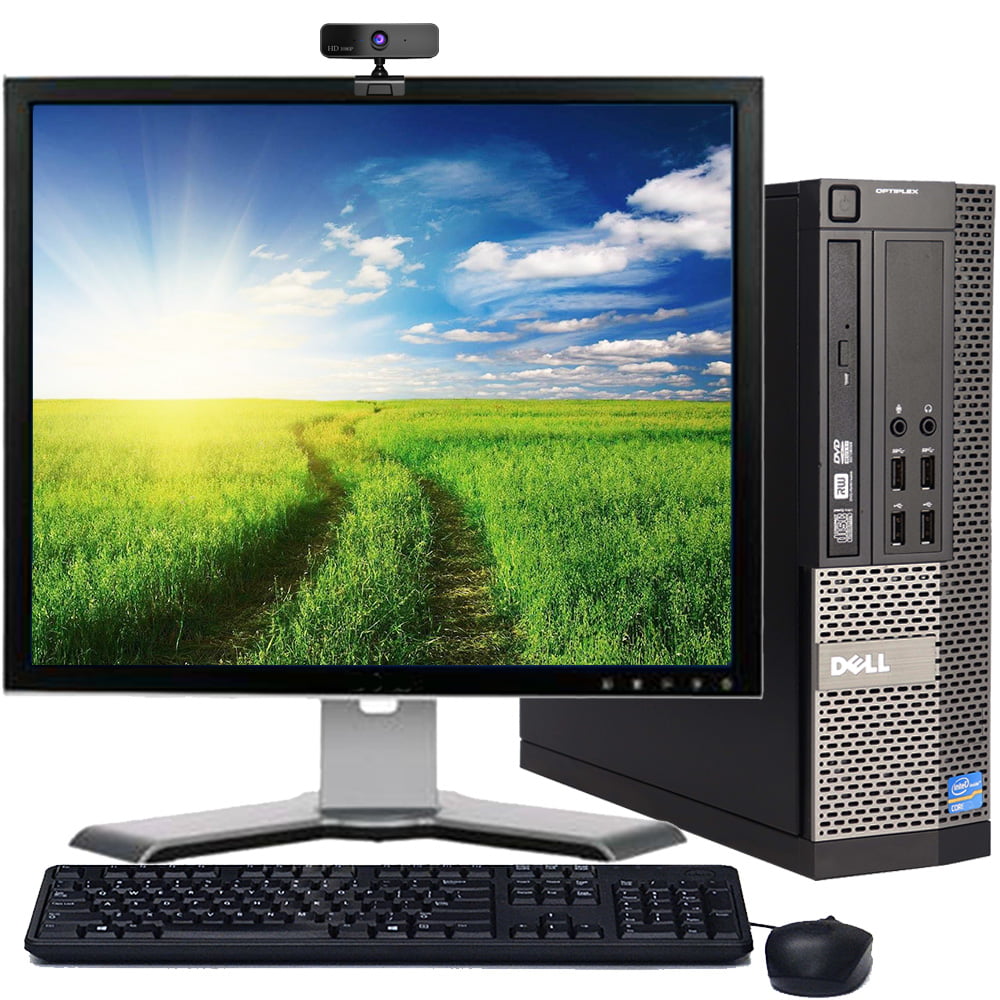
Quick Guide: Hiding the Recycle Bin in Windows
Removing the Recycle Bin icon from your desktop will declutter the space and is quite a simple process for Windows 10 and Windows 11 users. Here’s how to do it:
Windows 10 & Windows 11 Step-by-Step
- Access Personalization Settings: Right-click on an empty area of your desktop and select “Personalize” from the contextual menu. This will open the personalization settings window.
- Desktop Icon Settings:
- In Windows 10, navigate to “Themes” and then click on “Desktop icon settings.”
- In Windows 11, click on “Desktop icon settings” directly from the Personalization pane.
- Adjust Icon Visibility:
- In the Desktop Icon Settings window, you will see a checklist of system icons. Simply uncheck the box beside “Recycle Bin” to hide it from the desktop.
- Click “Apply,” then “OK” to confirm your changes.
Now, your desktop should appear more streamlined without the Recycle Bin icon. The change is not permanent, so you can always revert it if you decide you need direct access to the Recycle Bin in the future.

Going Beyond Windows Settings: Using Third-Party Tools
For users looking to go beyond the basic customization options provided by Windows, third-party tools can offer more nuanced control over desktop icons and aesthetics.
Enhanced Desktop Customization
Third-party applications like Rainmeter and Fences provide advanced features for desktop customization. They allow you to create a visually stunning and highly functional workspace where you can hide icons, create icon containers, and apply various themes and widgets. For the Recycle Bin, these tools can help you either make it invisible or integrate it into the design in a less intrusive way.

Establishing Ongoing Organizational Habits
The act of removing the Recycle Bin icon is only the start. To keep your desktop clutter-free, you must adopt a routine of organizing your files and maintaining a minimalist approach.
Continuous Desktop Management
Keeping your desktop clean involves more than just a one-time tidy-up. Make it a habit to periodically review your files, deleting what’s unnecessary, and organizing the rest into folders or off the desktop entirely. Consistency is key in maintaining a streamlined workspace that will support your productivity long-term.

The Zen of Digital Minimalism
Creating a Personal Sanctuary
In the modern digital era, our virtual spaces often mirror the hectic pace of our real lives. Amidst this, the simple act of removing the Recycle Bin and other non-essential desktop icons can serve as a small rebellion against digital clutter. This step, while seemingly minor, is a stride toward creating a personal sanctuary within our devices. A clean desktop not only eases visual stress but also fosters a serene environment where focus and creativity can flourish. Much like decluttering a physical room can bring peace of mind, tidying up our digital space can clear the way for more mindful and purposeful work.
Beyond Aesthetics: Building Mindful Habits
Digital minimalism’s value extends beyond the immediate visual appeal of a tidy desktop; it encourages a deeper reflection on our digital habits. This minimalist approach prompts us to reconsider not just the icons on our desktop but also how we engage with digital tools and content more broadly. By paring down to essentials, we’re compelled to identify what truly adds value to our digital interactions. This mindful engagement can lead to more disciplined digital consumption habits, from reducing unnecessary app usage to being more selective about the emails that merit our attention.

Striking the Balance between Form and Function
Ensuring Efficiency Amid Simplicity
While the aesthetic appeal of a minimalist desktop is undeniable, functionality remains paramount. In our quest for simplicity, it’s important that we don’t compromise on productivity. Key tools and files must remain accessible to ensure that our workflow isn’t hindered by our minimalist aspirations. Techniques such as organizing files into strategic folders, utilizing desktop shortcuts, and leveraging the taskbar or dock effectively, allow for a desktop that is both visually clean and operationally efficient. Remember, the ultimate goal of minimalism is not just to reduce, but to optimize.
Tailoring Minimalism to Personal and Professional Needs
Acknowledging the individual needs and preferences of each user is crucial in adopting desktop minimalism. What constitutes a distraction for one person might be a necessity for another. Thus, minimalism on the desktop is not about adhering to a strict set of rules but about finding what works best for you. Whether you’re a graphic designer with a need for quick access to a multitude of applications, or a writer who thrives with nothing but a notepad icon on your desktop, the minimalist philosophy can be adapted to suit your unique requirements. This personalization ensures that your minimalist desktop supports your productivity and reflects your individuality, making your digital workspace genuinely your own.
A Commitment to Clutter-Free Computing
Optimizing your desktop by removing the Recycle Bin and embracing minimalism is a small, yet impactful choice. This guide illustrates that the power to simplify your digital space lies just a few clicks away. By selecting what deserves your visual attention and organizing your space for efficiency, you can create a distraction-free environment ripe for focus and creativity. Remember, maintaining a simplified desktop is an ongoing commitment, but the reward of a clearer mind and a more productive work session is well worth the effort.
