Selecting the ideal Mac desktop computer requires careful consideration of your specific needs, personal preferences, and the nuances of your workflow. Apple’s range of Mac desktops, known for their sleek design, powerful performance, and seamless integration into the Apple ecosystem, cater to a wide array of users. Whether you’re a demanding creative professional, a business user, or someone seeking a reliable home computer, the Mac lineup has an option that fits the bill. This comprehensive guide breaks down each step of the decision-making process, ensuring you find a Mac that serves your needs effectively and stands the test of time.
Assessing Usage and Setting a Budget
Understanding Personal or Professional Demands
The first step in choosing a Mac desktop is to examine the nature of your tasks. High-intensity work like video editing, animation, or music production will require a Mac with a robust processor, high-speed memory, and ample storage. Meanwhile, more modest requirements like web browsing, light media consumption, and word processing will allow for a wider range of options, potentially at a more modest price point.
Establishing Financial Parameters
Mac desktops are premium machines, and with that comes a premium price tag. Setting a clear budget lays the foundation for your decision-making process, helping you narrow down choices and focus on the desktops that offer the features you need without extraneous expense. A well-considered budget that aligns with your computing requirements and future needs will guide you to the best investment for your situation.

Comparing Mac Desktop Models
Evaluating the All-In-One iMac
The iMac is a symbol of Apple’s dedication to sleek, powerful computing. Available in both 24-inch and 27-inch models, anyone from casual users to serious professionals can find value in its offerings. The recent addition of the Apple M1 chip to the 24-inch model has amplified its efficiency and power, making it an even more attractive choice for those seeking a capable, aesthetically pleasing all-in-one computer.
Considering the Mac Mini
Apple’s Mac Mini is an underdog boasting notable versatility and power in a discreet, space-saving design. It’s an attractive choice for users with existing peripherals or those looking to customize their setup. The Mac Mini doesn’t skimp on performance—the integration of the M1 chip means it can handle a significant workload, making it perfect for users looking for flexibility without the need for high-end graphics or extensive internal expansion.
Understanding the Mac Pro’s Capabilities
For the power users—creative professionals, scientists, and others with extreme performance requirements—the Mac Pro stands out as the unrivaled workhorse in the Mac lineup. It’s designed to handle the most resource-intensive tasks with ease, thanks to its customizable configurations, upgradability, and sheer computing might. Although it’s the priciest option, the Mac Pro is essential for those who need a machine that can keep pace with the most demanding workflows.
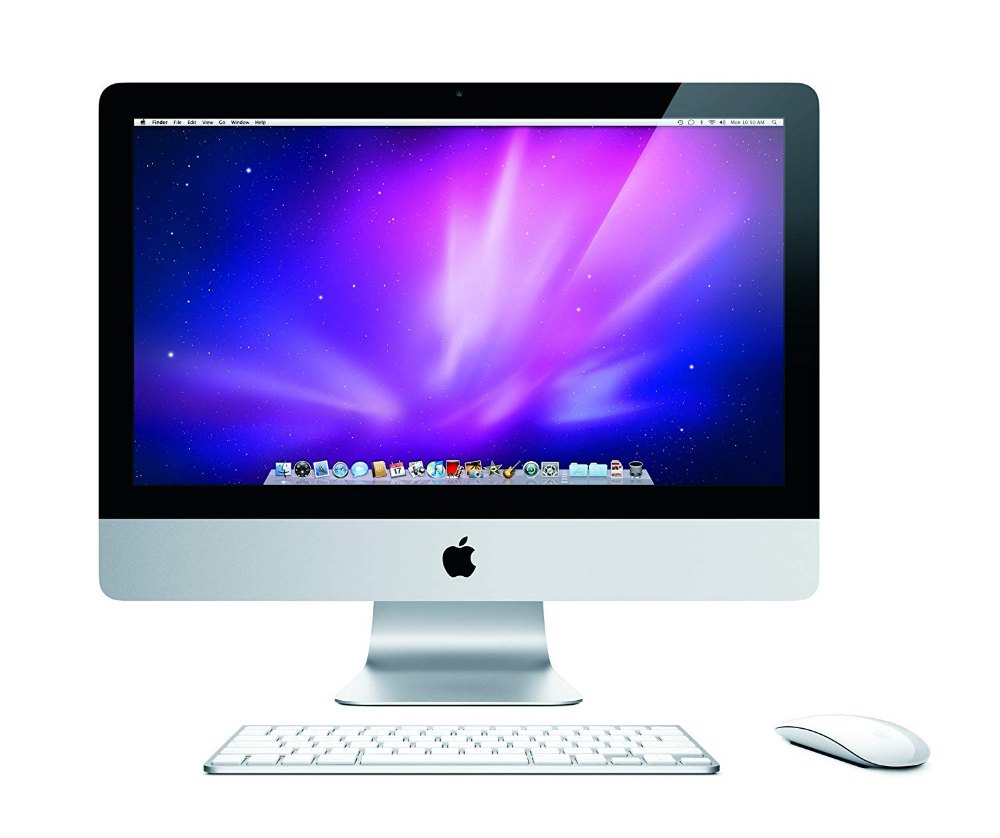
Making an Informed Decision
Performance versus Price Trade-Offs
After understanding your needs and the capabilities of each model, it’s time to weigh performance features against their cost. While you might be inclined to opt for the highest specifications, it’s crucial to evaluate whether those specs align with your actual usage. A pricier, high-spec machine could be overkill for your needs, while a less expensive model might meet your current requirements and save you money.
Anticipating Future Needs and Upgradability
Consider not only your present needs but also potential future computing demands. Will your tasks become more resource-intensive? Could your hobby turn into a profession that demands more from your computer? Future-proofing your purchase by selecting a model with room for upgrades or one with advanced specs could be a prudent choice, preventing the need for a new computer sooner than you’d like.

Future-Proofing Your Investment
Evaluating Long-Term Performance Needs
When it comes to choosing a Mac desktop, thinking ahead can save both time and money. A system that exceeds your current requirements can handle more advanced software and larger files as your needs evolve. This is particularly relevant for creative professionals whose work might become more complex over time. For example, a photographer might dive into video editing, requiring more robust computing power. Investing in a Mac with a higher specification today means you’re prepared for tomorrow’s demands, ensuring your machine remains useful and efficient for many years.
Considering Upgradability
While not all Mac models offer the same level of upgradability, having the option to increase RAM or storage in the future can significantly extend the lifespan of your desktop. The Mac Pro, for example, stands out for its highly customizable and upgradable nature, allowing users to adapt the machine to their evolving needs. Even if initial cost considerations lead you to a less powerful model, exploring the potential for future upgrades can be a smart move. This approach provides a balanced path between managing current budgets and allowing for growth and increased demands.

Embracing the Apple Ecosystem
Integration with Apple Devices
One of the standout benefits of choosing a Mac desktop is its seamless integration with the Apple ecosystem. This interconnectedness enhances your workflow and the overall user experience. Features such as iCloud Drive allow for effortless file sharing across devices, while Sidecar lets you use your iPad as a secondary display. Before making your Mac selection, consider how these integrations can bolster your productivity and whether they align with your use of other Apple products.
Eco-Friendly Computing
Apple’s commitment to sustainability affects every part of their product lifecycle, from design to disposal. Opting for a Mac desktop means supporting a company that prioritizes the use of recycled materials and aims for a reduced carbon footprint. Additionally, Apple’s emphasis on energy-efficient devices can contribute to lower electricity costs over the lifespan of your computer. When deciding on the best Mac for your needs, reflecting on these environmental considerations can add another layer of satisfaction to your purchase, knowing you’ve made a choice that benefits the planet.

Making the Choice that’s Right for You
The journey to pick the best Mac desktop computer comes down to a mindful assessment of your specific usage scenarios, the growth trajectory of your computing needs, and your budget. With their exceptional build quality, usability, and sophisticated design, Mac computers remain an excellent choice across various user types. The iMac offers a strong balance of performance and convenience, the Mac Mini provides an affordable and flexible entry into macOS, and the Mac Pro delivers unrivaled performance for demanding professionals. Carefully weigh your options, and select a Mac that will provide years of reliable service, enriching your workflow and complementing your computing lifestyle.
