Embarking on a career as a Desktop Support Technician opens doors to the world of technology and customer service. A successful technician not only possesses strong technical know-how but also excellent problem-solving and communication skills. In this field, professionals are responsible for assisting users with their computer and software needs, troubleshooting issues, and ensuring systems function efficiently. This article outlines key steps to become a proficient Desktop Support Technician, including gaining the necessary education, honing relevant skills, obtaining certifications, gaining practical experience, and continuously learning to stay updated with technology trends.
Gaining the Necessary Education and Skills
Acquiring Technical Knowledge
A strong foundation in computer systems, networking, and operating systems is crucial. Many technicians have an associate’s degree in Information Technology or a related field. However, some start with a high school diploma and gain knowledge through self-study, online courses, or certificates. Grasp the basics of troubleshooting, installation, and configuration of hardware and software to prepare for entry-level roles.
Developing Customer Service Skills
Desktop Support Technicians interact with users of varying tech-savviness, making communication a key part of the job. Work on your ability to explain technical concepts in simple terms. Patience and active listening are also essential for understanding client issues and ensuring satisfactory solutions. Remember, your role is as much about supporting people as it is about supporting computers.
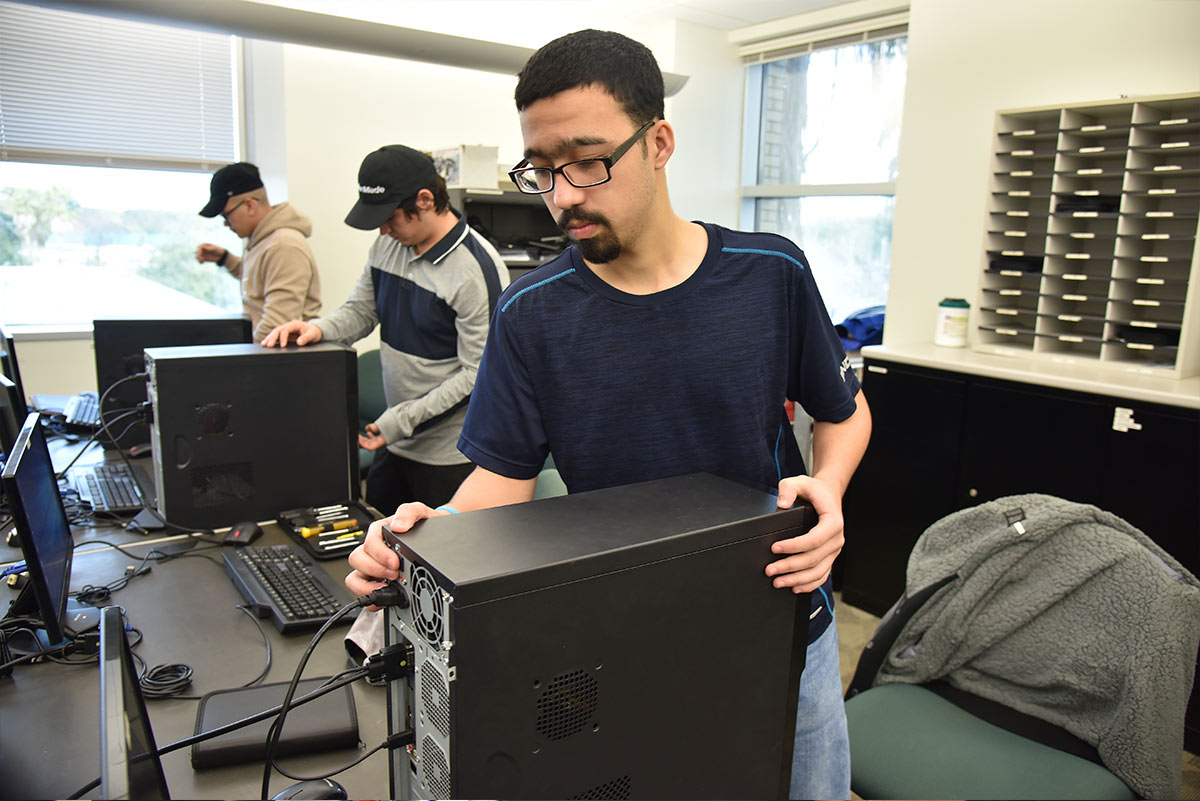
Obtaining Certifications to Stand Out
Starting with Industry-Standard Certifications
Certifications can set you apart from the competition and validate your skills. Consider starting with CompTIA A+, a widely recognized certification that covers a broad range of IT topics suited for desktop support roles. Other certifications such as Microsoft Certified Solutions Expert (MCSE) or Cisco’s CCNA can specialize your expertise further and enhance job prospects.
Pursuing Advanced Certifications as You Progress
After securing an entry-level position and some experience, pursue advanced certifications to climb the career ladder. Look into certifications that expand your knowledge in specialized areas, such as cybersecurity, cloud computing, or IT project management. Continuous learning and certification ensure you remain a valuable asset to employers and stay ahead in the fast-paced tech industry.

Gaining Practical Experience
Starting with Internships or Entry-Level Jobs
Hands-on experience is invaluable. Internships or entry-level support roles can provide practical knowledge that complements your theoretical understanding. These roles can often lead to full-time positions. Be proactive in seeking opportunities that allow you to troubleshoot real-world IT issues.
Volunteering and Freelancing
Consider volunteering your tech services to non-profits or schools, or take on freelance work to build your resume. These experiences can teach you how to manage different scenarios and develop a track record of problem-solving. They also provide tangible outcomes that you can discuss in job interviews to showcase your competence and versatility.

Continuously Learning and Keeping Up with Technology
Staying Updated with the Latest Trends
Technology evolves rapidly, and so should your skills. Follow tech news, blogs, forums, and publications to keep abreast of the latest software, hardware, and best practices. Join professional networks and participate in webinars and workshops to exchange knowledge with peers.
Investing in Ongoing Education
Consider furthering your education with additional courses or a bachelor’s degree. Explore online learning platforms like Coursera, Udemy, or LinkedIn Learning, which offer courses specifically designed for IT professionals. The more you learn, the more you can offer as a Desktop Support Technician.
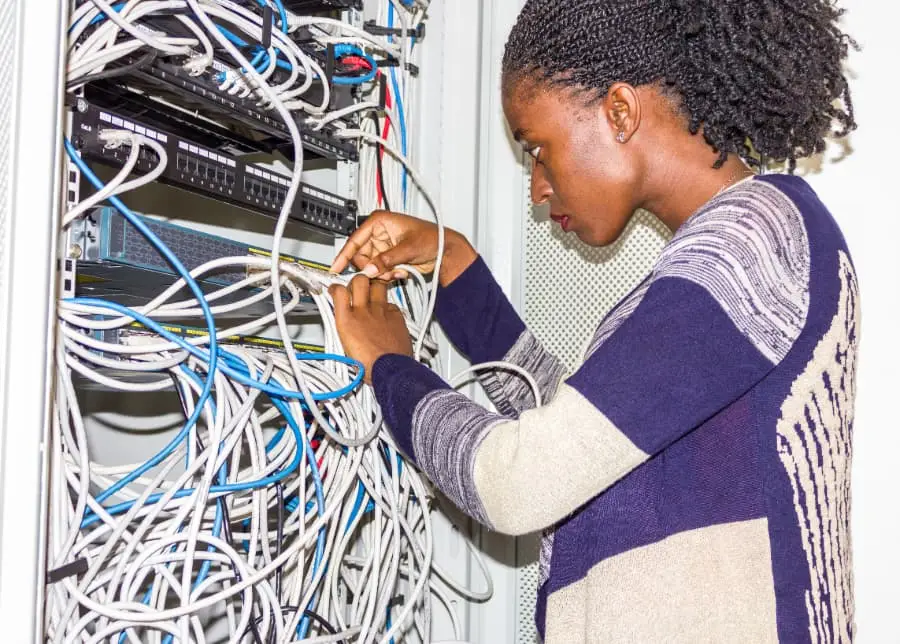
Networking and Career Advancement
Building Professional Relationships
The importance of networking cannot be understated. Attend industry meetups, conferences, and seminars. Connect with other IT professionals on LinkedIn or through local tech groups. Networking can help you discover job opportunities, mentorship, and gain insights into the industry’s best practices and emerging technologies.
Exploring Different IT Pathways
As you grow in your desktop support role, consider the many pathways in IT. Based on your interests and skills, you might transition into roles in network administration, system engineering, or IT management. Understand what each pathway entails and the additional skills and certifications required to make a successful pivot when the time is right.
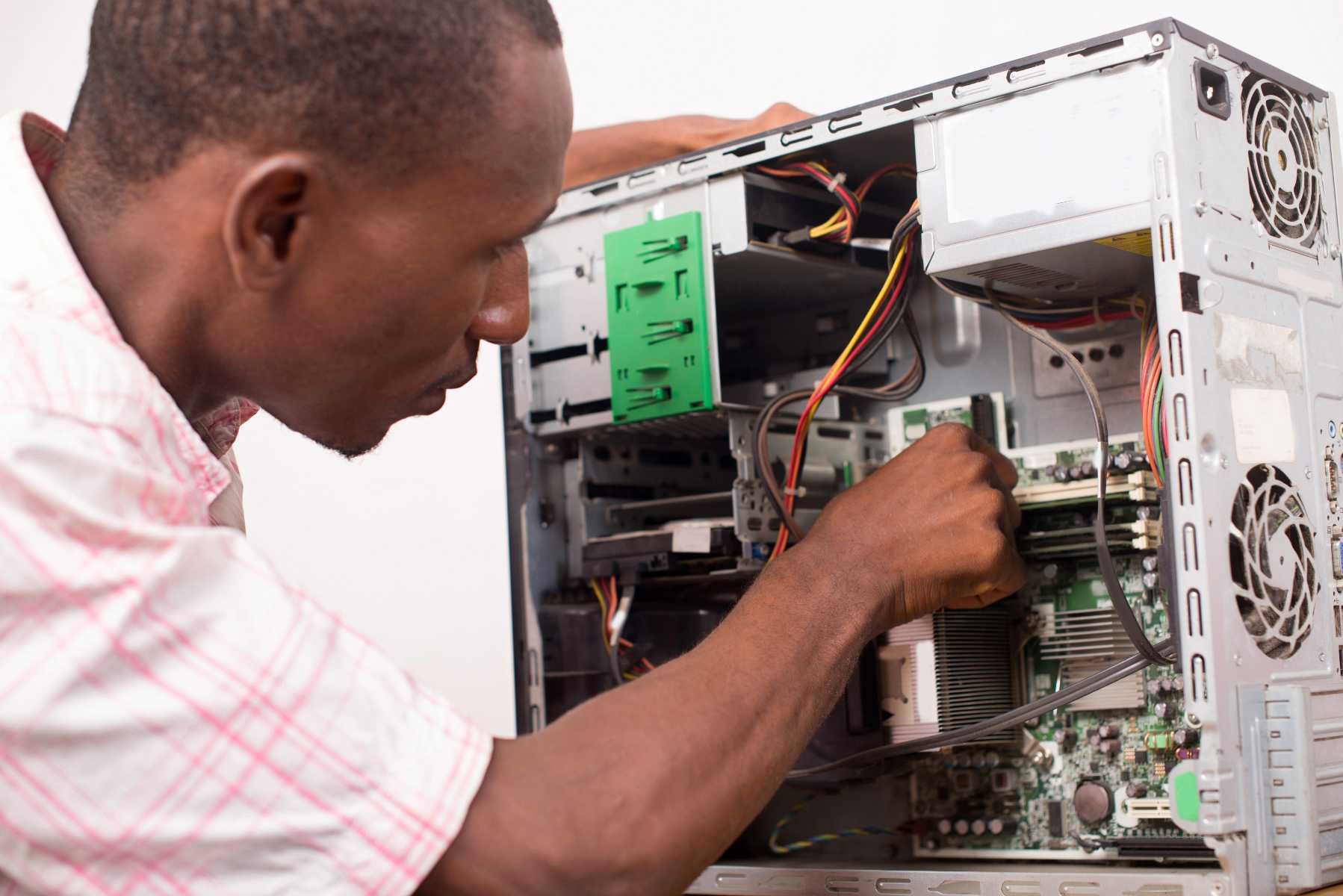
Embracing the Customer-Centric Approach
Prioritizing User Satisfaction
In the realm of desktop support, success isn’t measured solely by your technical ability, but also by the satisfaction of those you help. Users rely on their technology to perform critical tasks, and when issues arise, a swift and effective resolution is paramount. Develop a customer-centric mindset by actively listening to concerns, empathizing with users’ frustrations, and providing clear communication throughout the resolution process. An approach that places user satisfaction at the forefront not only solves immediate problems but also builds trust and positive relationships within the workplace.
Creating Educational Opportunities for Users
Every interaction with users offers a chance to educate and empower them, converting a moment of frustration into a positive learning experience. When troubleshooting, take time to explain the cause of issues and demonstrate preventative measures or helpful tips in a non-patronizing manner. This educational approach not only reduces future support tickets but also enhances users’ tech literacy, making them more self-sufficient. Desktop Support Technicians who position themselves as approachable educators foster a culture of knowledge sharing and continuous improvement.
Leveraging Technology for Enhanced Support
Utilizing Remote Support Tools
Technology itself provides powerful tools that can streamline and enhance how desktop support is delivered. Remote support software allows technicians to access users’ computers from a distance, offering a convenient and efficient way to diagnose and resolve issues without being physically present. Embrace these tools to expand your support capabilities, reduce response times, and provide help even outside traditional office hours. Staying proficient with the latest remote support technologies ensures you can offer prompt and effective assistance, keeping business operations smooth and users satisfied.
Adopting Ticket Management Systems
A well-organized approach to managing support requests is essential for maintaining high-quality service. Ticket management systems help prioritize, track, and resolve user issues systematically, ensuring no request goes unanswered. By leveraging these systems, Desktop Support Technicians can stay organized, monitor the status of ongoing issues, and analyze ticket data to identify common problems or trends. This data-driven approach allows for continuous improvement of IT support services, optimizing resources, and enhancing overall user experience.
In conclusion, becoming a successful Desktop Support Technician requires a blend of technical expertise, customer service prowess, and continuous professional development. By gaining the proper education, earning key certifications, acquiring hands-on experience, keeping up-to-date with technology, and networking effectively, you can establish a fruitful career in desktop support. Stay curious, remain adaptive, and always look for opportunities to grow. With dedication and resilience, the journey to becoming a proficient Desktop Support Technician can lead to a rewarding and dynamic career in the world of IT.
